Screamer Gallery and Screamer Forums have returned, and lightning fast too; thanks AWS! And a few more pieces of work are in the pipeline!
Scratch: Difference between revisions
No edit summary |
Screamer1234 (talk | contribs) No edit summary |
||
| (16 intermediate revisions by 8 users not shown) | |||
| Line 1: | Line 1: | ||
{{ | {{Quote|[[Screamer]] is a project where an image suddenly appears along with a random sound (traditionally a scream — hence the name "screamer"). These projects are usually made to scare/surprise people or to make a person laugh. Screamers can be fun and enjoyable, but they should not be too distressful or otherwise inappropriate as Scratch is an all-ages website."}} | ||
{{Infobox | {{Infobox website | ||
| | |title = Scratch | ||
| | |image = Scratch.png | ||
| | |maker = Lifelong Kindergarten Group, MIT Media Lab | ||
| | |registered in = October 2003 (prototype Scratch 0.1)<br> 2004 (second prototype)<br> May 15, 2007 (public launch)<br> May 9, 2013 (Scratch 2.0)<br> January 2, 2019 (Scratch 3.0) | ||
| | |type = Educational programming language and website | ||
| | |written in = JavaScript | ||
|status = Active | |||
}} | }} | ||
'''Scratch''' | '''[[wikipedia:Scratch (programming language)|Scratch]]''' is a user-friendly programming language and online community created by the Lifelong Kindergarten Group at the Massachusetts Institute of Technology (MIT) that enables young people to create their interactive stories, games, and animations. Its [[website]], ''scratch.mit.edu'', provides a platform for users to create, share, and explore projects publicly or privately, and remix other people's projects to create their variations. Scratch employs a visual block-based interface, including a library of sprites and backdrops to aid users in creating their interactive stories and games. Scratch provides resources such as tutorials, activity guides, and forums, to help users learn how to use Scratch effectively. It has a thriving online community, with users sharing their projects and providing feedback and encouragement to each other. Scratch is also known for being used as a plugin to create simplistic [[screamers]], like [[Adobe Flash]]. | ||
==Background== | |||
===History=== | |||
''Scratch'' is an open-source programming language and online community created by the Lifelong Kindergarten Group at the [[wikipedia:Massachusetts Institute of Technology|Massachusetts Institute of Technology]] (MIT) Media Lab in 2003. The project aims to provide an engaging and creative way for children and beginners to learn programming based on the constructionist learning theory. Scratch's drag-and-drop interface and visual programming blocks make it easy for beginners to learn programming without extensive prior knowledge of coding. Scratch is widely used in classrooms worldwide to teach programming and problem-solving skills. The Scratch online community provides a vibrant hub of creativity and learning, with users sharing their projects and ideas. Scratch is open-source and can run on various operating systems, including [[wikipedia:Microsoft Windows|Windows]], [[Wikipedia:Mac OS|Mac OS]], and [[wikipedia:Linux|Linux]]. It is a popular programming language for beginners and children, with ongoing efforts to expand its reach and impact. | |||
===In screamers=== | |||
''Scratch'' has been used to create [[screamers]] due to its unique ability to incorporate audio and visual elements into a single project. To create a screamer on Scratch, users can employ different programming blocks to sequence events, such as using the “play sound” block to insert a loud noise and the “show” block to display a frightening image. While screamers may be entertaining to some, it is crucial to use them responsibly and with caution, Scratch has even gone so far as to prohibit the use of screamers from their platform. A 'screamer' entry was posted on the Scratch Wiki, which provides details on how to create one.<ref>https://en.scratch-wiki.info/wiki/Screamer</ref> | |||
==Interface== | |||
[[File:Scratch interface.png|right|thumb|The screenshot of Scratch's interface.]] | |||
The Scratch website interface is composed of multiple elements, each serving a unique purpose to facilitate the creation of projects. The main screen is divided into a stage area, where the user can view their project, and a code area where programming blocks are assembled. These blocks come in various colors and shapes, which make them easily identifiable and distinguishable. Additionally, they snap together, making it easy to assemble code by dragging and dropping blocks into the correct sequence. | |||
The [https://en.scratch-wiki.info/wiki/User_Interface Scratch interface] also includes a sprite library, allowing users to select from a variety of characters and objects to add to their project. These can be customized by altering attributes such as color and size. The Sprite List shows all the sprites in the project, and users can add, delete, or edit their properties. The Blocks Palette contains all the programming blocks users can add to the scripts area to create code. They are categorized and color-coded, making it easy to locate and use them. The Scripts Area is where users can assemble blocks to create a sequence of instructions that dictate the behavior of their sprites. Additional features include the Costumes Editor, which enables users to create and edit costumes or images for their sprites. The Sound Editor allows users to create or upload sounds, including music and sound effects, for their projects. The Stage Background Editor permits users to change the appearance of the stage by choosing a background from the library or uploading their images. The Scratch interface also includes a menu bar with options to save, share, and export projects. Users can also access online resources such as tutorials, forums, and the Scratch community. Scratch regularly updates and adds new features to its interface, aiming to enhance the user experience. Furthermore, Scratch provides a wide range of tools and resources to facilitate learning and creativity, including video tutorials, online courses, and forums. | |||
==References== | |||
<references /> | |||
==Link== | ==Link== | ||
< | <references /> | ||
*''[[:Category:Scratch projects|All Scratch projects are listed in this Category]]'' | |||
{{Scratch}} | |||
{{Comments}} | {{Comments}} | ||
[[Category: | |||
[[Category:Makers]] | |||
[[Category:2003]] | |||
[[Category:Hosts]] | [[Category:Hosts]] | ||
[[Category: Scratch projects]] | [[Category:Scratch projects]] | ||
Latest revision as of 00:40, 16 January 2024
| “ | Screamer is a project where an image suddenly appears along with a random sound (traditionally a scream — hence the name "screamer"). These projects are usually made to scare/surprise people or to make a person laugh. Screamers can be fun and enjoyable, but they should not be too distressful or otherwise inappropriate as Scratch is an all-ages website." | ” |
Scratch is a user-friendly programming language and online community created by the Lifelong Kindergarten Group at the Massachusetts Institute of Technology (MIT) that enables young people to create their interactive stories, games, and animations. Its website, scratch.mit.edu, provides a platform for users to create, share, and explore projects publicly or privately, and remix other people's projects to create their variations. Scratch employs a visual block-based interface, including a library of sprites and backdrops to aid users in creating their interactive stories and games. Scratch provides resources such as tutorials, activity guides, and forums, to help users learn how to use Scratch effectively. It has a thriving online community, with users sharing their projects and providing feedback and encouragement to each other. Scratch is also known for being used as a plugin to create simplistic screamers, like Adobe Flash.
Background
History
Scratch is an open-source programming language and online community created by the Lifelong Kindergarten Group at the Massachusetts Institute of Technology (MIT) Media Lab in 2003. The project aims to provide an engaging and creative way for children and beginners to learn programming based on the constructionist learning theory. Scratch's drag-and-drop interface and visual programming blocks make it easy for beginners to learn programming without extensive prior knowledge of coding. Scratch is widely used in classrooms worldwide to teach programming and problem-solving skills. The Scratch online community provides a vibrant hub of creativity and learning, with users sharing their projects and ideas. Scratch is open-source and can run on various operating systems, including Windows, Mac OS, and Linux. It is a popular programming language for beginners and children, with ongoing efforts to expand its reach and impact.
In screamers
Scratch has been used to create screamers due to its unique ability to incorporate audio and visual elements into a single project. To create a screamer on Scratch, users can employ different programming blocks to sequence events, such as using the “play sound” block to insert a loud noise and the “show” block to display a frightening image. While screamers may be entertaining to some, it is crucial to use them responsibly and with caution, Scratch has even gone so far as to prohibit the use of screamers from their platform. A 'screamer' entry was posted on the Scratch Wiki, which provides details on how to create one.[1]
Interface
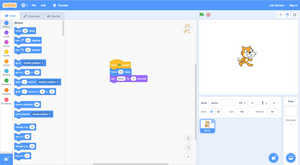
The Scratch website interface is composed of multiple elements, each serving a unique purpose to facilitate the creation of projects. The main screen is divided into a stage area, where the user can view their project, and a code area where programming blocks are assembled. These blocks come in various colors and shapes, which make them easily identifiable and distinguishable. Additionally, they snap together, making it easy to assemble code by dragging and dropping blocks into the correct sequence.
The Scratch interface also includes a sprite library, allowing users to select from a variety of characters and objects to add to their project. These can be customized by altering attributes such as color and size. The Sprite List shows all the sprites in the project, and users can add, delete, or edit their properties. The Blocks Palette contains all the programming blocks users can add to the scripts area to create code. They are categorized and color-coded, making it easy to locate and use them. The Scripts Area is where users can assemble blocks to create a sequence of instructions that dictate the behavior of their sprites. Additional features include the Costumes Editor, which enables users to create and edit costumes or images for their sprites. The Sound Editor allows users to create or upload sounds, including music and sound effects, for their projects. The Stage Background Editor permits users to change the appearance of the stage by choosing a background from the library or uploading their images. The Scratch interface also includes a menu bar with options to save, share, and export projects. Users can also access online resources such as tutorials, forums, and the Scratch community. Scratch regularly updates and adds new features to its interface, aiming to enhance the user experience. Furthermore, Scratch provides a wide range of tools and resources to facilitate learning and creativity, including video tutorials, online courses, and forums.
References
Link