Screamer Wiki:FAQ: Difference between revisions
No edit summary |
|||
| Line 6: | Line 6: | ||
===What is Screamer Wiki=== | ===What is Screamer Wiki=== | ||
You haven't read the [[Screamer_Wiki:About|about page yet]]? Well here's a snippet from that page. | You haven't read the [[Screamer_Wiki:About|about page yet]]? Well here's a snippet from that page. | ||
< | <br> | ||
<br> | |||
The '''Screamer Wiki''', formerly known as ''ScreamerChecker Wiki'', was founded on November 11th, 2013 by [https://youtube.com/user/AnimatorXP AnimatorXP], with the simple goal to index all [[Screamer|screamers]] ever made. Screamer Wiki started out on Wikia, now known as {{Rotten|FANDOM|note=no}}, and we are now operating on our own website. The wiki has since then grown to {{NUMBEROFARTICLES}} articles, {{NUMBEROFEDITS}} total edits, and over 50,000 weekly visits. | The '''Screamer Wiki''', formerly known as ''ScreamerChecker Wiki'', was founded on November 11th, 2013 by [https://youtube.com/user/AnimatorXP AnimatorXP], with the simple goal to index all [[Screamer|screamers]] ever made. Screamer Wiki started out on Wikia, now known as {{Rotten|FANDOM|note=no}}, and we are now operating on our own website. The wiki has since then grown to {{NUMBEROFARTICLES}} articles, {{NUMBEROFEDITS}} total edits, and over 50,000 weekly visits. | ||
===How do I edit?=== | ===How do I edit?=== | ||
On computer, click the "edit source" or "edit" buttons on the main page, then type in your edits. | On computer, click the "edit source" or "edit" buttons on the main page, then type in your edits. | ||
Revision as of 20:47, 23 April 2021
This is a Frequently Asked Questions page for Screamer Wiki.
General
What is Screamer Wiki
You haven't read the about page yet? Well here's a snippet from that page.
The Screamer Wiki, formerly known as ScreamerChecker Wiki, was founded on November 11th, 2013 by AnimatorXP, with the simple goal to index all screamers ever made. Screamer Wiki started out on Wikia, now known as Template:Rotten, and we are now operating on our own website. The wiki has since then grown to 1,947 articles, 145,089 total edits, and over 50,000 weekly visits.
How do I edit?
On computer, click the "edit source" or "edit" buttons on the main page, then type in your edits.
On mobile, click the humongous edit button; you can't miss it!
Once you are finished with your edits, in the summary box, summarize what changes you did then click "save changes"
How do I create a page?
On computer, search the page name you want to create, if the page does not exist, the text "Create the page "[Insert page name here]" on this wiki!" Click the page name then edit it like any other page.
How do I contact a user?
There are two ways to contact a user. One is via email and the other through his or her talk page.
- To message that user via talk page, navigate to that user's username (the url is User:[Insert username here]) then click the "discussion" button.
Then,
- If you're on computer, click "add topic" then type in what you want to tell that user.
- If you're on mobile, click the arrow next to edit then click "add topic" in the dropdown menu. Then type in what you want to tell that user.
To E-mail a user, follow this visual guide. This is good if you are trying to message an inactive.
- NOTE: You need to make sure you confirmed your e-mail address or else this won't work; this can be checked in your preferences. The user you are sending an e-mail must also confirm his or her address, and have e-mail active, too.
- 1.Go to Special:EmailUser.
- 2.Type in the username of whom you want to send your message to.
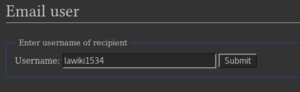
- 3.Enter your message then send.
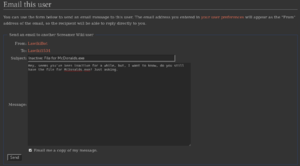
- 4.The recipient will then get the message in his or her inbox. The message, however, may appear in the spam folder though.
- 5.The message can be viewed and replied to, however, replying to the e-mail itself will reveal your email address to the recipient (which is noted in the message). Instead use Special:EmailUser again to respond.
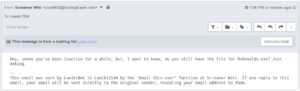
Staff
Who are the administrators?
The active administrators on Screamer Wiki are
Also note that the first two listed here are ***bureaucrats***. ===Who