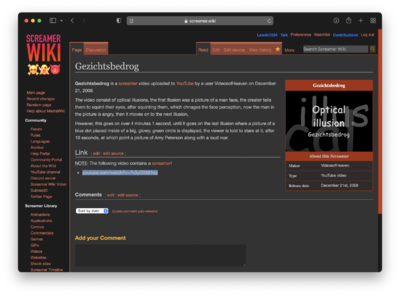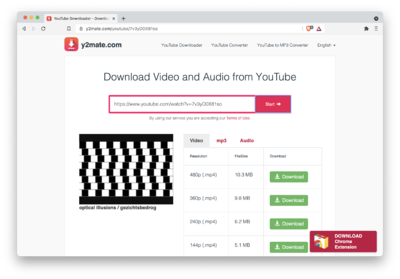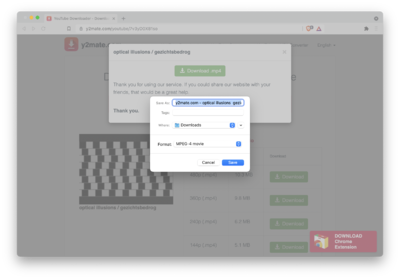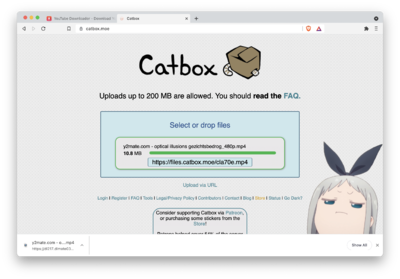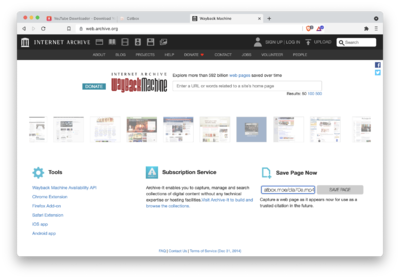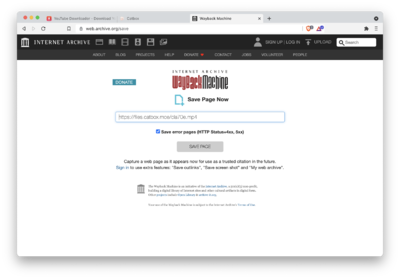Screamer Wiki:How To Permalink: Difference between revisions
Tankmanfan44 (talk | contribs) m Protected "Screamer Wiki:How To Permalink" ([Edit=Allow only administrators] (indefinite) [Move=Allow only administrators] (indefinite)) |
No edit summary |
||
| Line 9: | Line 9: | ||
[[File:Screen Shot 2021-07-19 at 1.30.48 PM.png|400px|borderless]] | [[File:Screen Shot 2021-07-19 at 1.30.48 PM.png|400px|borderless]] | ||
It is recommended you use Brave Browser (new private tab with TOR if in the US since y2mate is blocked in the US), or an adblocker for this since Y2mate is LITTERED with ads. Y2mate is the best for this since you can download the video in the max resolution. If you do not wish to use Y2mate (or you live in the United States), you can use Invidious (invidio.us), but Invidious does not support downloading the max resolution (with video and audio). | It is recommended you use Brave Browser (new private tab with TOR if in the US since y2mate is blocked in the US), or an adblocker for this since Y2mate is LITTERED with ads. Y2mate is the best for this since you can download the video in the max resolution. If you do not wish to use Y2mate (or you live in the United States), you can use Invidious (invidio.us), but Invidious does not support downloading the max resolution (with video and audio). Another more privacy-respecting alternative that you can use for downloading videos from other platforms is [https://cobalt.tools Cobalt]. | ||
==#3: Click the download button the max resolution video and download the video== | ==#3: Click the download button the max resolution video and download the video== | ||
Revision as of 20:48, 24 July 2024
This is currently the recommended way to permalink. Before, it was recommended you put the video into ssyoutube.com and put the link into archive.org, however, ssyoutube and y2mate are blocked in the United States and parts of googlevideo.com are blocked on archive.org.
#1: Copy the link to the video
Self explanatory. Just copy the link to the video you want to archive.
#2: Paste the link in the url box, but change the url to "y2mate.com"
It is recommended you use Brave Browser (new private tab with TOR if in the US since y2mate is blocked in the US), or an adblocker for this since Y2mate is LITTERED with ads. Y2mate is the best for this since you can download the video in the max resolution. If you do not wish to use Y2mate (or you live in the United States), you can use Invidious (invidio.us), but Invidious does not support downloading the max resolution (with video and audio). Another more privacy-respecting alternative that you can use for downloading videos from other platforms is Cobalt.
#3: Click the download button the max resolution video and download the video
#4: Go to Catbox.moe for smaller files or Litter.Catbox.moe for larger files
Catbox is recommended for this since it is incredibly easy to use. Just make sure to not upload shock videos to catbox.moe itself.
Once the video is uploaded, copy the link.
#5: Go to web.archive.org and paste the link where it says "Save Page Now"
#6: Click "save page" again to save the page, then copy the saved link
Finally, paste the link on the article itself.
That's how to permalink a video.