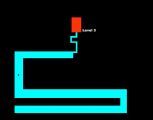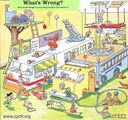Happy 11th anniversary, screamer wiki!
Screamer Wiki: Difference between revisions
(Editing a gallery) |
(Editing a gallery) |
||
| Line 11: | Line 11: | ||
</gallery> | </gallery> | ||
<gallery type="slideshow" navigation="true" crop="true"> | <gallery type="slideshow" navigation="true" crop="true" widths="20"> | ||
ScreamerChecker.png|ScreamerChecker News | ScreamerChecker.png|ScreamerChecker News | ||
Screen Shot 2015-07-17 at 11.59.51 PM.png|We now have almost 50 screamers in the ScreamerChecker! | Screen Shot 2015-07-17 at 11.59.51 PM.png|We now have almost 50 screamers in the ScreamerChecker! | ||
Revision as of 06:01, 1 August 2015
Welcome to the ScreamerChecker.
ScreamerChecker lets you easily check if a website is a screamer or a shock site. Simply search for the page, and if the website is a screamer, it will show a description of the website, without any scary images or sounds. If the website you are looking for is not on here, it is because we have not registered the website as a screamer yet, or the website is screamer free.
On this wiki, you will also have access to the Screamer Library, a place where you can find information about every screamer ever made, like the famous Maze Game, the series of K-fee ads, and a whole lot more. You are welcome to contribute to this wiki, as long as you follow the rules. Thank you for visiting!
-
The Maze.
-
The K-fee ads.
-
What's wrong with this picture?
-
Simon Says.
-
Where's Waldo?
-
Ghost caught on tape.
-
ScreamerChecker News
-
We now have almost 50 screamers in the ScreamerChecker!
-
Wikia Contributor 71 is banned by HLDK (Sorry for the super late news :P )
REMEMBER: Do not write anything before reading the RULES!
To write anything you must make a new page. To make a new page you must press the http://images2.wikia.nocookie.net/screamerchecker/images/a/a8/Contibute.png button in the upper right corner of the Wiki and choose "Add Page". Give the page the same name as the screamer site, for example "ScaryScreamer.com". Now you can write your page, but remember to read the rules first!
Where do I start?
- Wiki Rules: Read the rules before editing!
- Screamer Library: See all screamers in the wiki.
- Wiki Activity: See latest wiki activity.