User:Tankman fan 44/How to Archive Screamers: Difference between revisions
No edit summary |
No edit summary |
||
| Line 54: | Line 54: | ||
<br> | <br> | ||
<br> | <br> | ||
* [https://archive. | * [https://archive.ph Archive.ph] - Just like the Wayback Machine, you can use it capture webpages. Although, it does not support certain scripts (such as [[Last Measure]]) or certain files such as .SWF, mp4, etc. It is basically an alternative to the Wayback Machine. | ||
[[File:ArchivePage1.png|300px|left|thumb]] | [[File:ArchivePage1.png|300px|left|thumb]] | ||
Revision as of 04:41, 7 September 2022
When discovering a screamer or shock site, it is important to archive the video or website, in case it gets deleted or changed. Here is a simple tutorial on how to archive a video or website.
Archiving Websites
If you want to archive a website, copy the link to the website and paste it into the appropriate box. It is also recommended to archive any subpages on the website itself. Here are some sites that you can use:
- Wayback Machine - The best tool for archiving pages. If you have an account, you can make it capture a screenshot of the page, save outlinks, and more

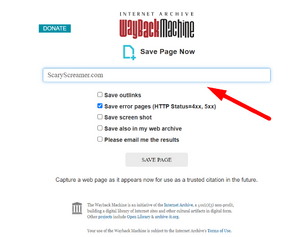
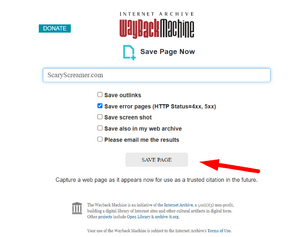
- Archive.ph - Just like the Wayback Machine, you can use it capture webpages. Although, it does not support certain scripts (such as Last Measure) or certain files such as .SWF, mp4, etc. It is basically an alternative to the Wayback Machine.
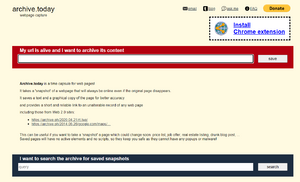
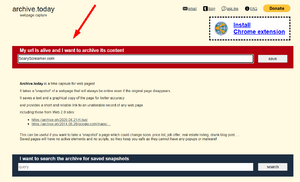
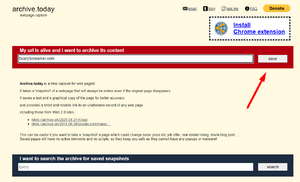
Archiving Videos
If you want to archive a website, copy the link to the YouTube video. Then, paste it into a website such as "loader.to" or "y2mate.com". It is highly recommended to use an AdBlocker as most of these YouTube Downloader sites are filled with ads and popups. If the site you are trying to download from is not working or is down, find a different one that works.
See Also: Screamer Wiki:How To Permalink