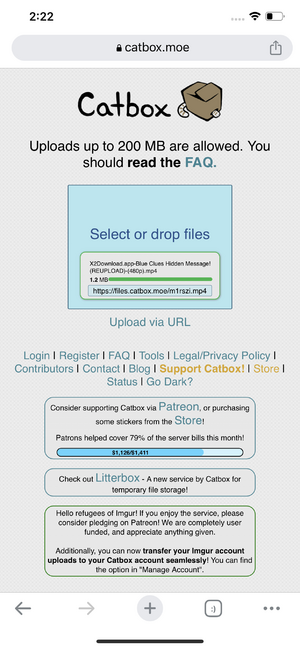Screamer Gallery and Screamer Forums have returned, and lightning fast too; thanks AWS! And a few more pieces of work are in the pipeline!
User:Screamer Cupcake/How to Get a Perfect Permalink: Difference between revisions
Jump to navigation
Jump to search

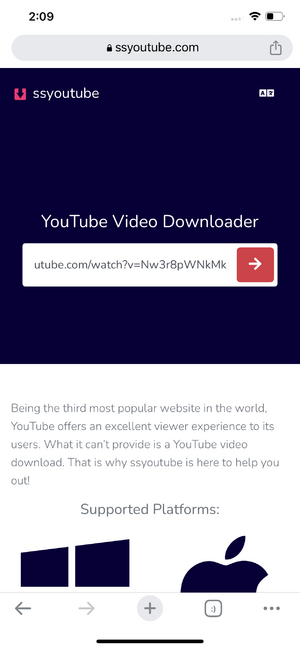
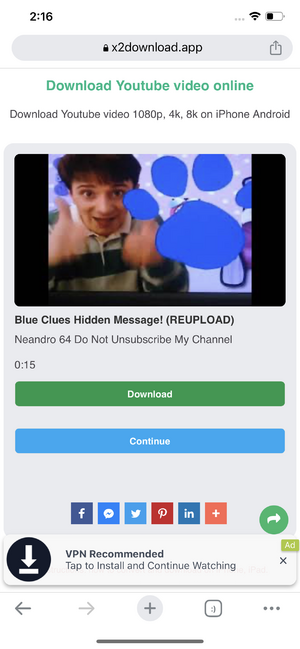
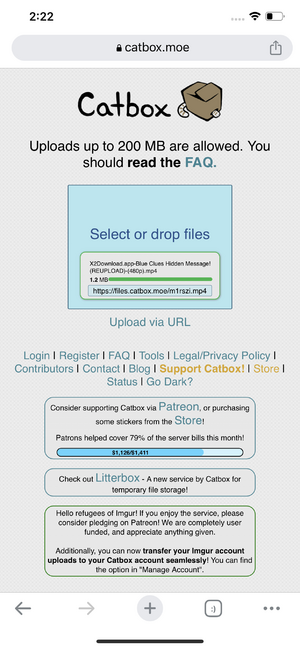
No edit summary Tags: Mobile edit Mobile web edit |
No edit summary Tags: Mobile edit Mobile web edit |
||
| Line 13: | Line 13: | ||
== Step 4:Click the Button to Download now Changed To X2Download. == | == Step 4:Click the Button to Download now Changed To X2Download. == | ||
[[File:Screenshot_104.png|thumb]] | [[File:Screenshot_104.png|thumb]] | ||
== Step 5:Go to Catbox.moe with Small Files or Litter.Catbox.moe Big Files. == | |||
[[File:Screenshot_234.png|thumb]] | |||
Revision as of 23:26, 13 May 2023
Pls It Will Be Not Finished.
Step 1:Copy Link on Url

Copy that Link on this page.
Step 2:Search YouTube Video Downloader on Google
You can choose want everything just like SSYouTube or X2Download.
Step 3:Paste YouTube Url on SSYouTube.
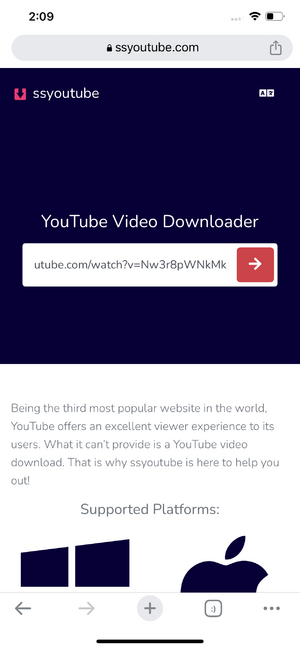
Step 4:Click the Button to Download now Changed To X2Download.
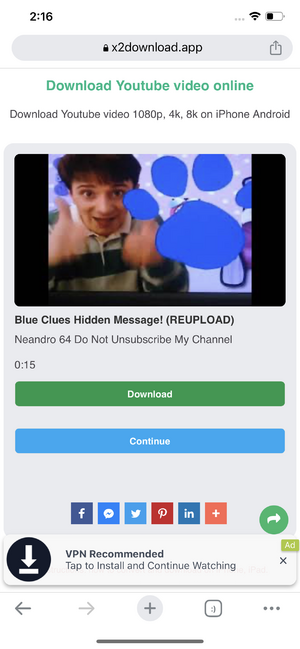
Step 5:Go to Catbox.moe with Small Files or Litter.Catbox.moe Big Files.